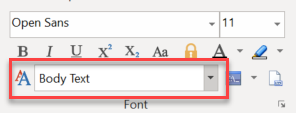Formatting text with styles couldn't be simpler: You just select your text and select a style, and all the attributes of that style are applied to the text in one quick operation.
Help+Manual comes with a basic set of standard styles already predefined, so you can start using styles right away, even without defining your own styles. Normally, however, you will want to modify these styles and add styles of your own to create a customized layout and appearance for your project.
See Defining styles for information on defining and editing styles. If you are not yet familiar with styles please study the chapter on Dynamic Styles in the section.
Share stylesheets across multiple projects with style repositories
If you manage multiple projects that all need to look the same, check out Help+Manual's powerful style repositories. They allow you to share stylesheets between multiple projects and edit the styles for all of them in the same central location. See the Working with Style Repositories chapter for details!
It is important to understand that the formatting of the text in the topic header box above the topic editor is handled differently in PDF and DOCX output. The formatting of the main text in the editor is exported to PDF and DOCX and used there. The formatting of the topic header is not exported – only the plain text is exported and the formatting is defined in the PDF or DOCX template.
This is necessary because in PDF and DOCX you can define different formatting for the headings on different levels. This formatting can only be defined in the template, since you don't have multi-level formatting definitions in your project.
You can't influence header formatting in PDF and DOCX from your project
What this means is that you can't influence the formatting of topic headers or TOC entries in PDF and DOCX from your project. All the header formatting in these two document types is defined in the PDF and DOCX templates, not in your project.
|
•To apply a style to a full paragraph just click in the paragraph and select the style in the style selector. You can also select multiple paragraphs and apply styles to all of them. You must select all the text in all the paragraphs to do this – only font attributes are applied to partially-selected paragraphs.
•To apply a style to text select the text and then select the style in the style selector.
•If you have imported formatted text from other sources you must select it to be able apply styles to it, otherwise the imported formatting has priority – it is treated as manual formatting. After applying a style you just need to click in the paragraph and select a different style to change the style. |
By default style definitions are paragraph styles and include both text and paragraph attributes (borders and backgrounds are included in the paragraph attributes).
You can also define text-only styles for formatting text within paragraphs. See Defining styles for details, and see below for instructions on how to use text-only styles.
|
You can also define text-only styles that only set font attributes. Applying these styles is very similar to formatting text manually.
To apply the text style to existing text:
Select the text and then select the style.
To apply the text style to an entire paragraph:
Click anywhere in the paragraph and select the style. The text style attributes will be applied to all the text in the paragraph except manually-formatted text, imported formatted text and text already formatted with other styles.
To type new text with a text style:
First press to create a new paragraph. Then select the style and start typing.
|
Nothing selected (click in paragraph):
When nothing is selected the style is applied to the entire paragraph with all its attributes (text, paragraph, borders/background).
If the style is a text-only style the text attributes are applied to the entire paragraph.
Manually-formatted text, imported formatted text and text within paragraphs formatted with other styles are all "protected" – they will only be reset if they are selected before applying the style.
Everything selected (all the text in one or more paragraphs):
When everything is selected the style and all its attributes (text, paragraph, borders/background) are applied to all selected paragraphs. All formatting is reset to the style attributes, including manually-formatted text, imported formatted text and text within paragraphs formatted with other styles.
If any paragraph is only partially selected then only text attributes will be applied to that paragraph.
Text within a paragraph selected (partial selection):
If you select text within a paragraph then only font attributes of styles will be applied to that text, even if the style also has paragraph attributes.
|
There are several standard styles that are used automatically for various purposes. For example, when you create a new topic the first paragraph always has the Normal style, the topic header above the editing area always has the Heading1 style and graphics captions always have the Image Caption style.
There are a number of other standard styles. They are all identified and displayed in bold in the style editing dialog. You can edit these styles but you cannot delete them or change their names. See The standard styles for details.
|
See also:
Defining styles